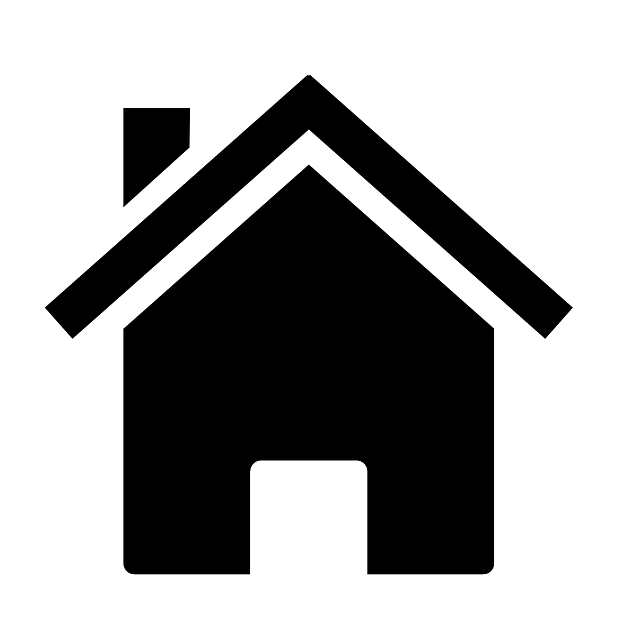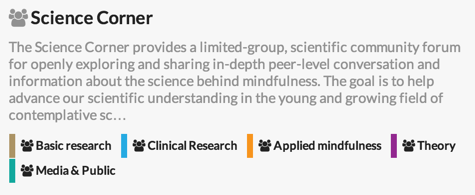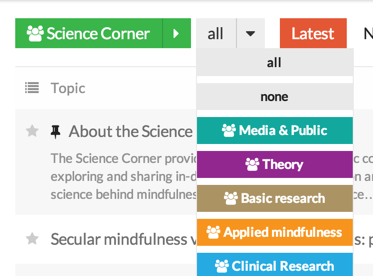I am having trouble sorting out how categories work. Here are some questions – apologies if these are answered somewhere:
- Are categories nested? Is that indicated by a breadcrumb structure at the top of the window?
- If so, is there a place to see the whole tree?
- When I click to drop-down for a category n the upper-right, what categories are shown in the drop-down list?
- What categories are closed/hidden/private and which public? How do I tell?
- When I subscribe to a category with the upper-right drop-down, is it to the category or the subcategory?
- Is there a central place to see and maybe manage my category subscriptions?
Well, that’s enough for now.
Thanks. --David