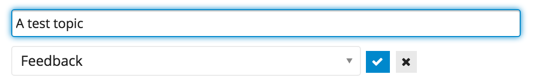How do I change my password?
-
Follow these instructions to access your Account Settings
-
Click on the [Change Password] link
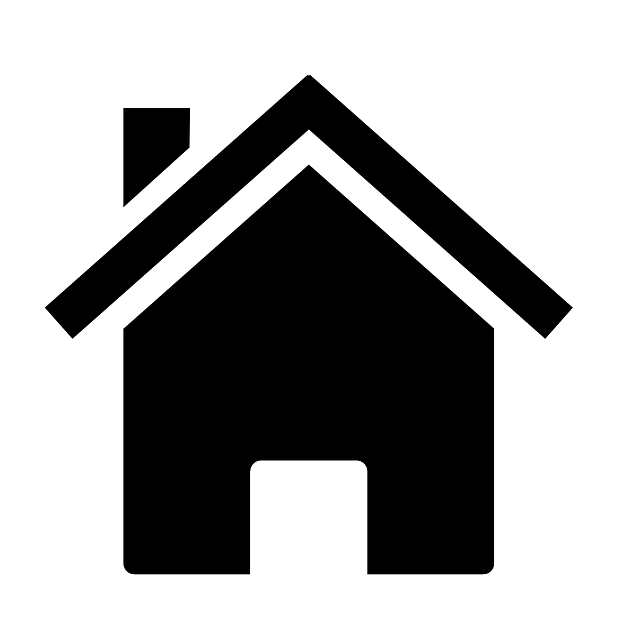
Follow these instructions to access your Account Settings
Click on the [Change Password] link
Linking your your Facebook account allows you sign in to cfmHOME without typing in a password or email address
To set this up, first follow these instructions to access your Account Settings
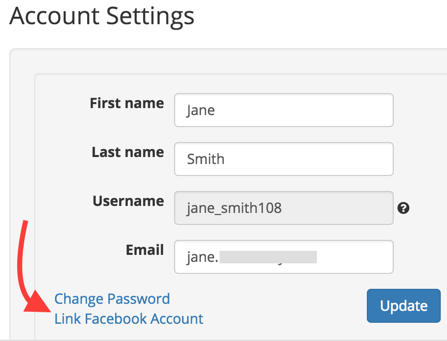
Click on [Link Facebook Account]
You will be taken to Facebook and may need to sign in there.
Click [Okay] to allow cfmHOME to see your profile info
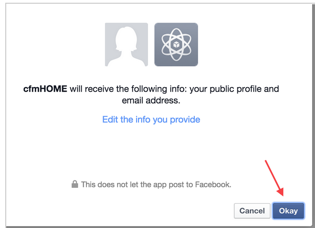
Please note we will never post anything to your Facebook account without your permission
Please ensure that you’re using one of the browsers or mobile devices that we support.
cfmHOME requires cookies to function properly. Please
If you’re receiving an “unexpected error”, please try again using one of these options:
cfmHOME supports these modern desktop/laptop browsers:
We also support the following tablets, smartphones, and mobile platforms:
To check and upgrade your browser version, please visit this helpful site.
Please contact us for help with any issues regarding browser compability.
To edit the content of a one of your topics or replies, click on the pen icon at the bottom of the content, then the blue [Save Edit] button (or cancel link)
![]()
To change the title or category of a topic you’ve created, click the pen icon near the title of the topic

Click the blue checkbox button to save your changes or the [x] to cancel