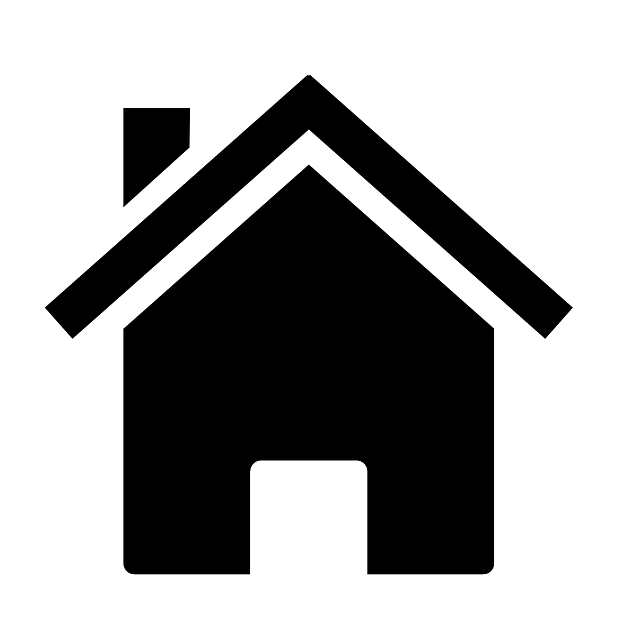Hi, Jude. Yes, good insight, it’s a bit different than when having more of a “head shot” during didactic or sitting guidance. May I ask what tool you’re using for the video conferencing? That may make a difference.
Ease of shifting between focus on your face, and being able to step further back to give a full view of your positioning and movement during yoga, is key. I’ve found it’s just a minor tilting of the laptop’s monitor down to get me in full view after moving back to the mat, and you’ll want to experiment with that beforehand.
If the tool you’re using allows for a “Brady Bunch” view of participants, you’ll need to ensure they know how to switch to having you full screen during yoga so they can see you. Having your own space set up to not only give you enough room, but also as an example to participants of what creating the space may be like, is another consideration. Having enough light so you show up, too – all of that before the relatively minor tilting of the screen of a laptop to put you in view. I end up on the other side of the room, which also means having a good loud voice, or a Bluetooth headset for sound.
Does that make sense?