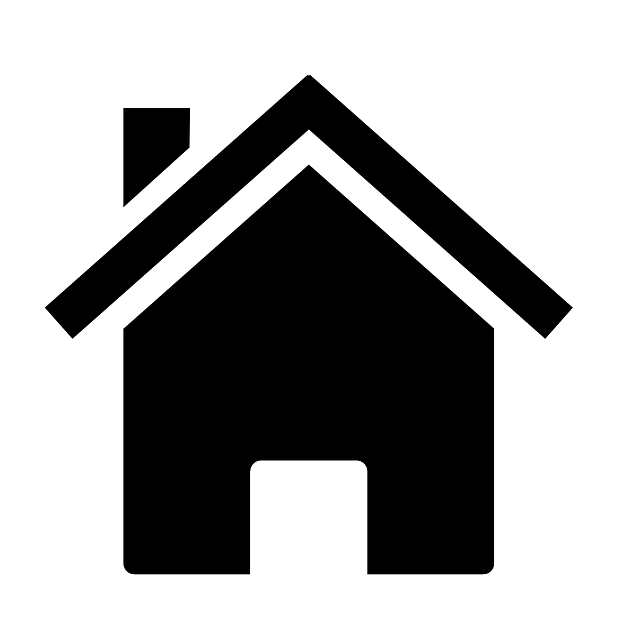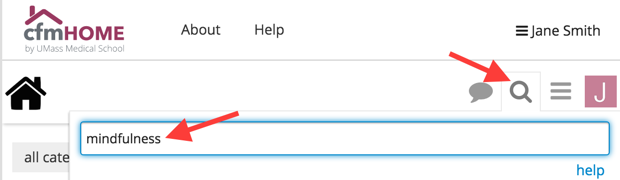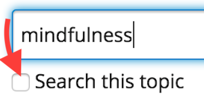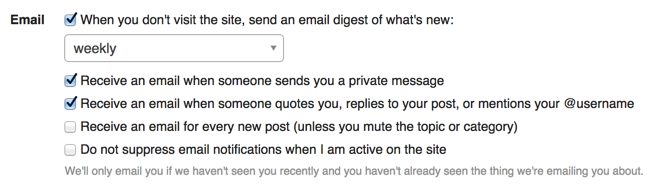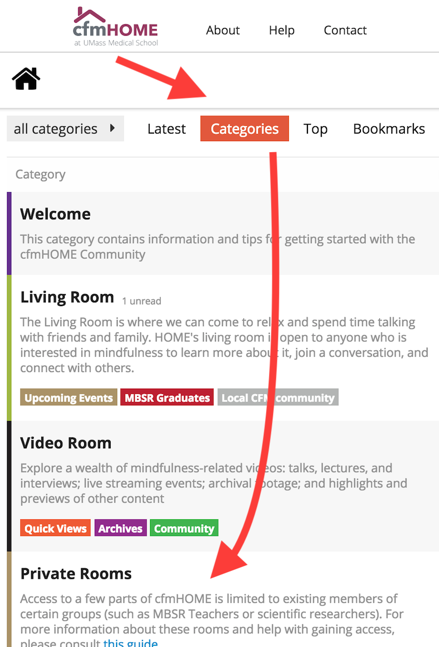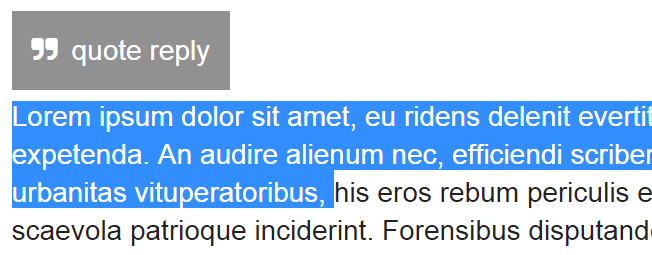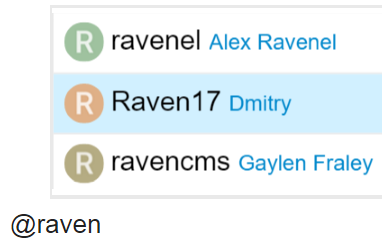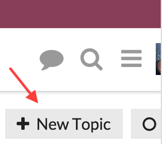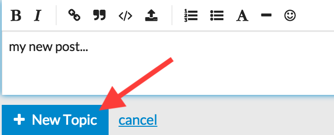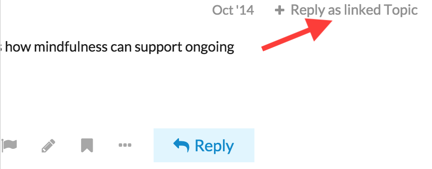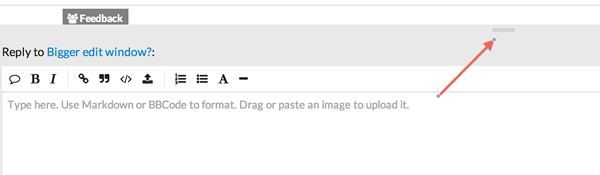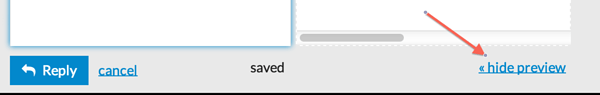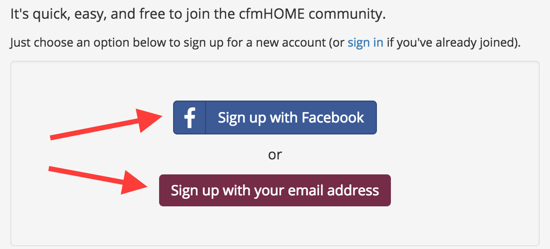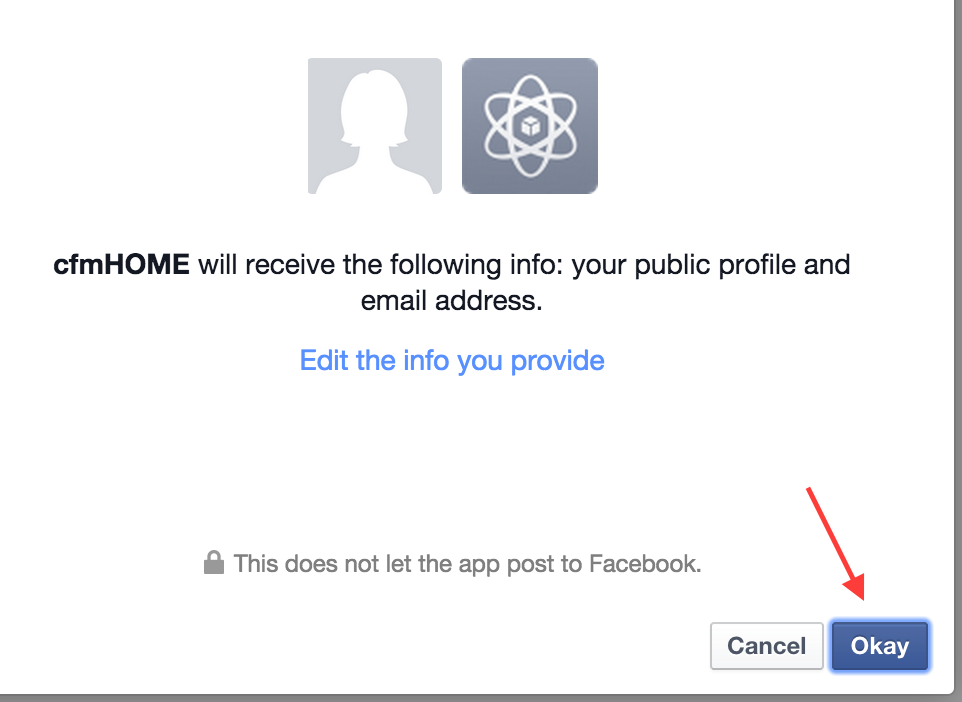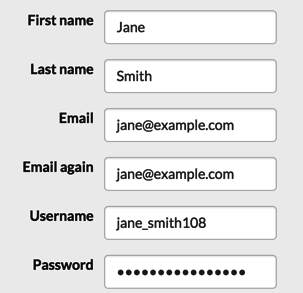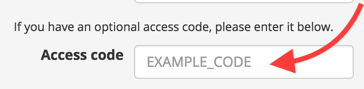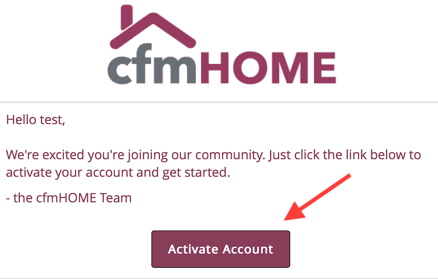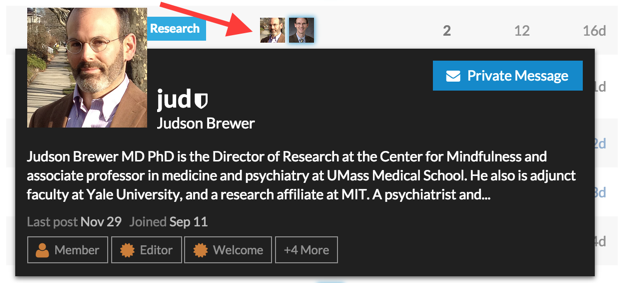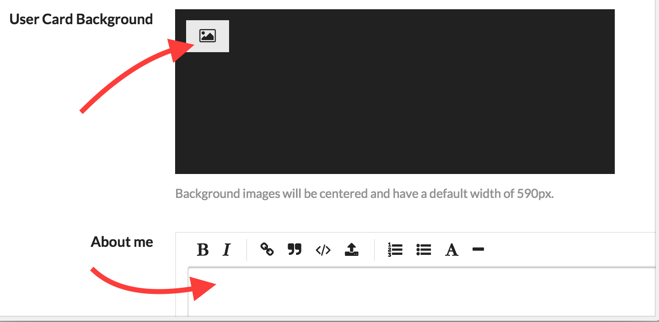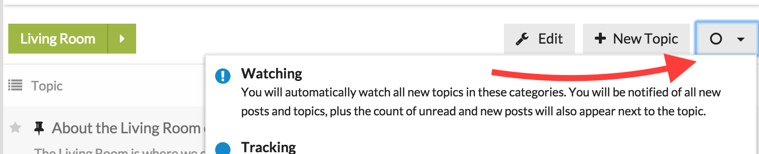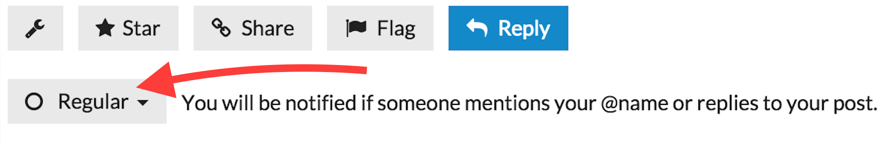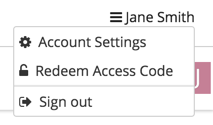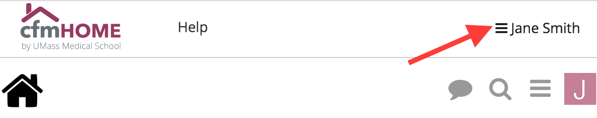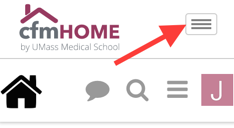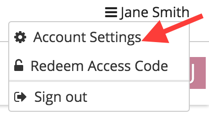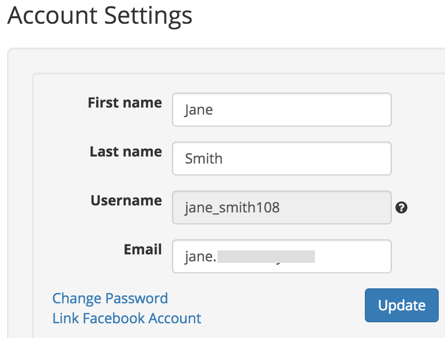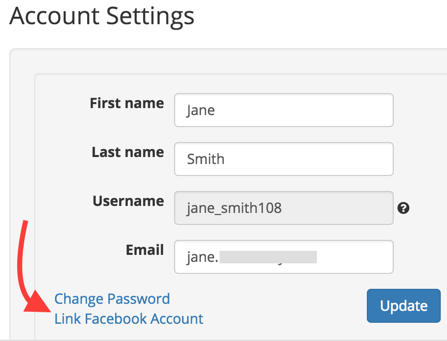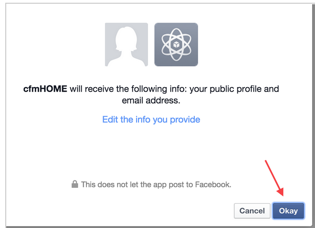How can I upload a custom profile photo?
- Open your Preferences by accessing your user menu in the upper right of your screen
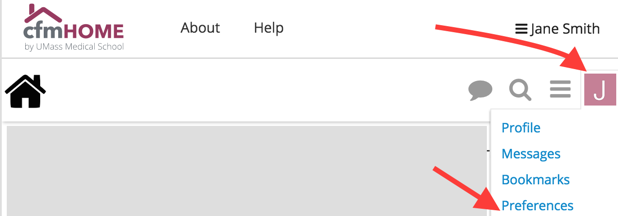
- Scroll down to the Profile Picture section, then click the pencil shaped Edit icon:

- Then,
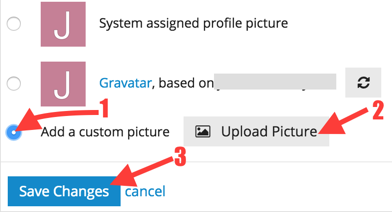
-
Click the buttons to “Add a custom picture”
-
Select and upload a picture from your computer.
-
Click “Save your changes”